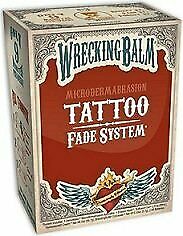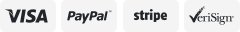-40%
Handheld Blue&Red Light Picosecond Pen for Skin Freckle Tattoo Spot Removal US
$ 23.74
- Description
- Size Guide
Description
Break up dark pigment: The picosecond pen can effectively resolve melanin into fine particles, so as to promote skin metabolism and reduce melanin deposits, comprehensive reduce freckles and dark spots, refine skin from within way give off a healthy glowProfessional safe removal pen: Without hurting the normal skin, no bleeding and little pain. high-tech and electric ion carbonation functions, turning the voltage instantaneous discharge into electric ion heat for carbonizing
More faster: Wide customer application range, powerful and rapid energy breaks up dark pigment directly. Fewer treatment times, better treatment effects
More safe to apply: Its pulse wi
dth is short, it hardly produces light and heat effect. Long-term use will ensure more obvious effect, it's more durable and safe
Func
tions
1. Tattoo removal (Black and Blue Color)
2. Mole removal
3. Dark Spot/ Freckle/ Pigment removal
4. Eyebrow microblading Cleaning
5. Acne mark removal
Package
Including
1x Laser picosecond pen
1x Charge cable
1x Safe goggles
1x Repair sticker
1x Manual
Advantage
1. Efficient
The laser beam can effectively resolve melanin into fine particles, so as to promote skin metabolism and reduce melanin deposits.
2. Faster
Faster laser beam and more focused laser energy to clean and remove long- standing melanin problems.
3. Effective
More powerful laser beam, cause no damages to skin tissues and clean more comprehensively.
4. Comprehensive
Reduce freckles and dark spots, refine skin from within way.
5. Safer
No damages and hurts to skin tissues, safe to use.
Differenc
e
between Red light picosecond & Blue light picosecond
-The power and effect of blue light picosecond pen is more stronger. It need more professional operation. Please start from the lowest frequency, then slowly adjust to the suitable level.
-The blue laser pen have 9 levels Frequency mode, different output frequency and wavelength. The flash area is bigger.
-The red laser pen have 3 Frequency mode, its flash area is smaller. It suitable for subtle operation.
-Both of them for removing Tattoo, Mole, Speckle ect, mainly apply for melanin.
The blue light's wavelength is 450nm. And the red light's wavelength is 850nm.
How to choose
Bl
ue
Light and Red Light ?
--Both of it can remove mole, lentigo, black Acne scars, black and blue tattoo ,Eyebrow tattoo, eyebrow microblading and any other melanin.
--Red light Picosecond pen for personal home use , you can operate it by yourself . its power and effect is smaller than Blue light Picosecond pen
--Blue light Picosecond pen for beauty salon use or if someone can help you operate it , you can not operate it yourself because you need to wear the protective eyes glasses , its power and effect is bigger than Red light Picosecond pen.
--if you have someone to help you , we recommend buying blue light Picosecond pen
Using Steps
1. Plug in the power, and the machine is energized, the digital tube displays
2. Press the "Inten" and "Fre/Hz" button to select the intensity and frequency. we suggest
start the operation from the lowest intensity and frequency, then upgrade as needed.
Note:
9 level is lowest frequency for Blue laser pen. 3 level is lowest frequency for Red lase pen.
3. Coated with anesthesia if you are afraid of pain, there will be a little pain when using the laser pen, feels like intravenous injection.
4.Wear protective glasses
Note:
Blue laser pen need to wear protective glasses because it keeps flashing ,while Red lase pen do not need
5.Put the hole of the pen towards to the spot where you want to operate with , for Blue laser pen, Continuously press the Switch button , then laser light appears, stop pressing the Switch button after 1-2 seconds, then Repeatedly.